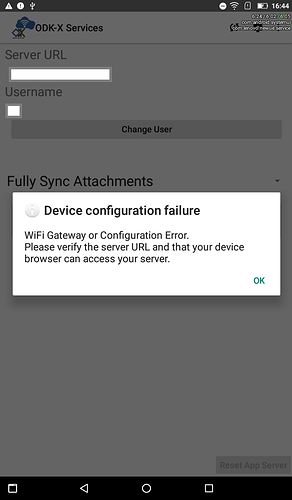Hello,
Finally with the help of Azure cloud server, i was able to complete the ODK-X sync-endpoint setup. I’m trying to push files to server via “RESET SERVER SETUP”. First two steps, Pushing files to a clean device and authenticating as a user in the table administrator group, are successfully done.
But, when i’m trying to reset the server from my device and send all the files to server, it is giving an error “Device Configuration Failure : WiFi Gateway or Configuration Failure”.( screenshot is attached below)
Also, after searching in the ODK-X forum, i tried resetting the server from ODK-X Suitcase, even then the error is constant. Any idea ![]()
![]()