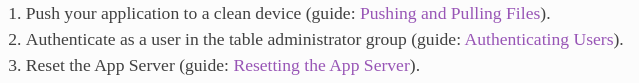I am trying out the ODK-X project and after setup my Sync Endpoint server (following the official docs) and have created a “sample user”, I created a form via App Designer and sent it to my android device.
Now, I am trying to push this form to my server and download it in another devices connected to the same server. But I am unable to see the “Reset App Server” button as the docs suggests as the final step to initiate the server.
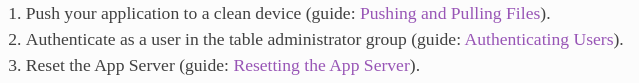
It says: “The username can be be changed by pressing the Change User button. If you do not see the Reset App Server button then you need to change users to an administrator. Instructions are provided in the Authenticating Users section.” But all the configurations about login is related to check user access and sync.
I don’t know how to set the sample user that I created as an administrator and seems there is no other way to start my server.
Hi @ghteotonio! As you are new to the community, when you get a chance, please introduce yourself here.
You will need to set up a table administrator user, like you did with the sample user in your server setup, but giving them enough admin. permissions to be able to reset the tables (see: Data Permission Filters — ODK-X Docs). You may also be able to use the admin account you used in setting up your server.
Alternatively, you can use ODK-X suitcase to reset the server: ODK-X Suitcase — ODK-X Docs
If you used the default setup for the sync-endpoint you should create a user and assign it to the correct group. The user needs to be either a member of site_admin group or administer_tables group.
https://docs.odk-x.org/sync-endpoint/#creating-users
Thanks a lot, @elmps2018 and @W_Brunette!
I setted up the user in phpAdmin with the correct role and assigned to the group.
Everything works fine then.
1 Like