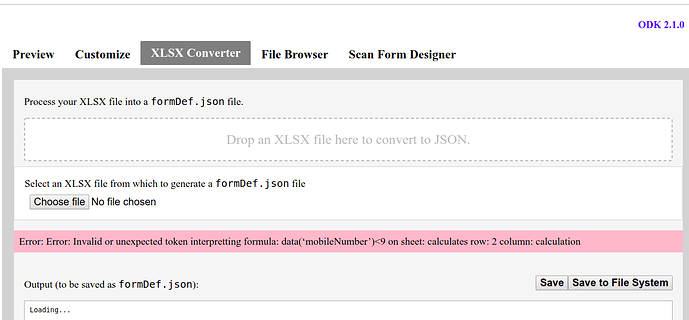Hi Clarice,
Thank you for your response.
When I tried this, XLSX Converter generates the following error -
Error: Error: Invalid or unexpected token interpreting formula: data(‘mobileNumber’)<9 on sheet: calculates row: 2 column: calculation
The screenshot -
I did notice that the syntax with the single quotes works in other example forms included with Application Designer. Still looking for a solution.
Thanks,
Satish