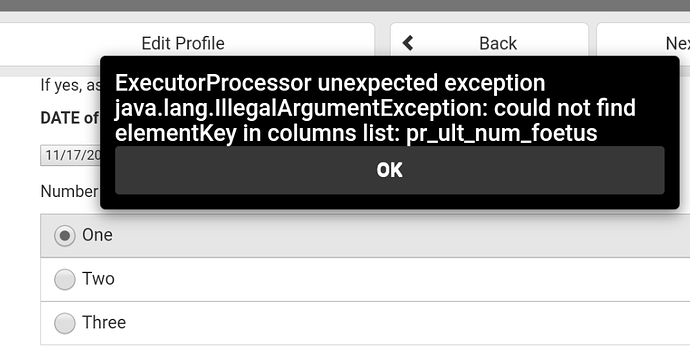Hello.
Patrick here. I have a variable defined in my survey and model worksheets. However when I attempt to enter data it throws the
“java.lang.IllegalException …could not find elementKey in column list” error. I have tried examining the logs to no end. Please help.
Hi @Patrick! Did you define in choices list as well? You mentioned only survey and model worksheets. If you can share the excel that might help identify the problem. Also please make sure you are not getting any errors when you conver the excels.
profile.xlsx (36.9 KB)
@elmps2018 please see attached. No errors when converting the excel to JSON.
@Patrick It looks like this form, profile, is writing to a table, aimixForms that is different - you need to put the variables into the model worksheet for the table where the table_id=form_id for them to be populated into the table. Then when you call on them in a form_id that is different from the table_id it should work.
Thanks @elmps2018 . Do you mean as attached? Because I had done it but error persisits…
aimixForms.xlsx (56.7 KB)
Hmm, that was my guess, but if that didn’t solve it after re-converting all of the forms then may be something else. What the error message is saying is that the column doesn’t exist - can you check in app>config>tables>aimixForms if it is showing up in the _element_key column in the definition.csv file? And then in tables is the column there for that table on the tablet?