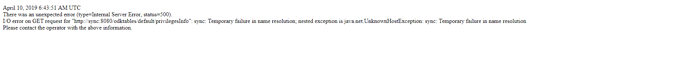1. What is the problem? Be very detailed.
After what has been several frustrating days trying to get Sync Endpoint to work on Docker (following several frustrating weeks trying to get Aggregate to work), I have finally “succeeded”, insofar as I can complete the build process. That was a challenge in itself, since it is actually impossible to do following the instructions on the sync endpoint page, but that is another story.
So I have completed the build, and am able to access the server login page via http://127.0.0.1/web-ui/login.
The problem is that when I attempt to log in, I get the following error message:
April 10, 2019 6:34:16 AM UTC
There was an unexpected error (type=Internal Server Error, status=500).
I/O error on GET request for “http://sync:8080/odktables/default/privilegesInfo”: sync: Temporary failure in name resolution; nested exception is java.net.UnknownHostException: sync: Temporary failure in name resolution
Please contact the operator with the above information.
2. What app or server are you using and on what device and operating system? Include version numbers.
Using Docker, on Windows 10
3. What you have you tried to fix the problem?
Nothing. This question has been asked before on these forums and received no response. Nothing else on Google provides an answer. This is a perfect example of how the use of Sync Endpoints has moved ODK 2/X outside the usability of most people on the planet. The error message is meaningless ot the vast majority of people, and th numbe rof potential causes is so large thatit’s not possible to solve the problem without an in depth knowledge of all he source coding involved in the build process, the server configuration and the 4 pieces of software (Docker, Swarm, Maven and Java) required just to run the interface to ODK. An inelegant solution that renders most users incapable of trying to solve problems.
4. What steps can we take to reproduce the problem?
You can’t really. I have a machine running an up to date version of Windows 10 pro and all the latest versions of all the software involved. But I have had to use so many work arounds to get this to work that you can’t replicate the environment. Just to allow docker to share local drives in Windows 10 requires at least 3 separate steps that vary form one machine to another…
5. Anything else we should know or have? If you have a test form or screenshots or logs, attach below.