Hello Team,
I did undertake to setup sync endpoint locally.I cannot access http://127.0.0.1 as well as web-ui/login
Any idea
Hello Team,
I did undertake to setup sync endpoint locally.I cannot access http://127.0.0.1 as well as web-ui/login
Any idea
This only produces the WAR for test or WAR for the swarm. To setup the swarm you need to use GitHub - odk-x/sync-endpoint-default-setup: A cloud server to host data and application files, and to support bi-directional data synchronization across disconnected mobile devices.
many many thanks @W_Brunette
Is it possible to host data locally using this setup.
I am doing a local setup with the intention of giving it a public ip address once am done with the setup.
Is it possible to use web-ui using a local setup?
Yes but running HTTPS locally is hard because it’s dependent on obtaining a encryption certificate from signing provider.
Please see my post here:
I get upto this point(uploaded) using https://127.0.0.1:40000 but cant get to the same using http://127.0.0.1 or http://127.0.0.1:40000
What is it that am not doing right?
Hi @hissdev ,
Have you tried entering your hostname in the security.server.hostname field in the security.properties file (under the directory config/sync-endpoint)? And, also check the port_number for http and https.
Many thanks @Prashant
Am doing local server. My host is windows server 2012R2 and I have my installation on ubuntu 18.04 inside oracle virtual Box .The direction given earlier is that when you are using default LDAP you do not need to specify hostname. I have looked for the file security.server.hostname in the security.properties under config/sync-endpoint but I cannot locate it .Am I having the wrong setup
Please please Team I need help on this.
Anyone who has done a local setup and succeeded please guide.
Hello team,
Details for my configurations are as attached
What am I not doing right.
I want to setup a local server so that I am able to sync with tablets that are within a local network with a plan to make the server publicly accessible once I can sync the endpoint with the tablets locally
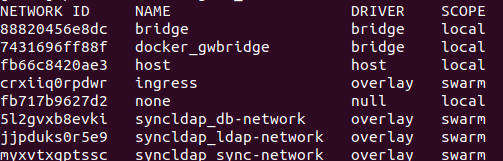
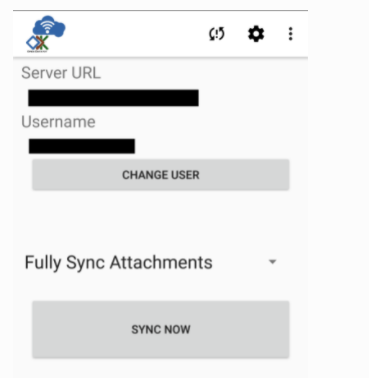
Examples of security.properties files from the ODK-X repos (including the ones that run locally in test).
Default Setup
Here are some from the sync-endpoint tests that run locally. NOTE: they are test so they are not designed for production but you should be able to get them to work and use as examples:
Many many thanks @W_Brunette
Let me try these and give feedback
@hissdev, the Android devices require HTTPS which it’s difficult to get a TLS/SSL certificate for a local address. Therefore you need to access the administrative settings in Services to allow an HTTP connection (which the password will not be secure).See:
https://docs.odk-x.org/services-managing/#accessing-administrator-settings
Other possible useful information (it’s good to search on the forum):