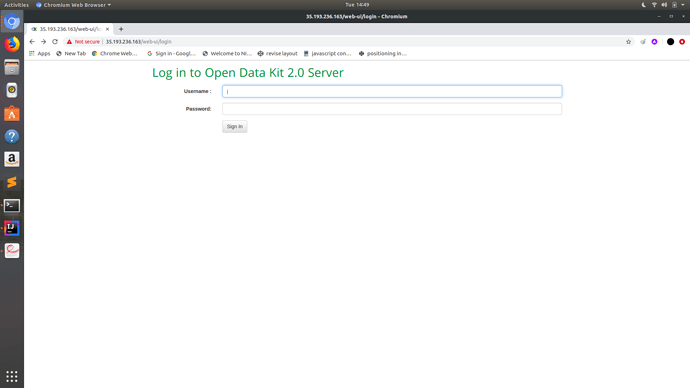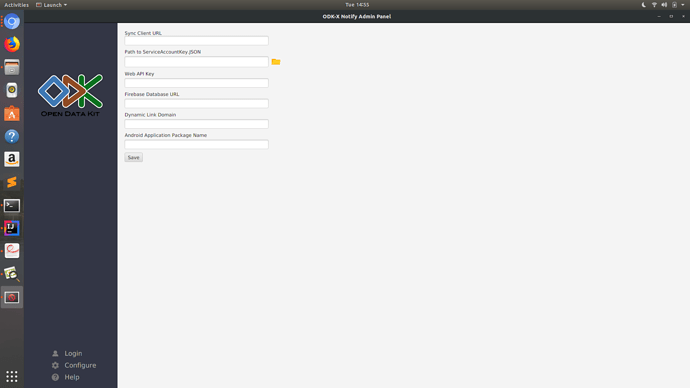Hi i am looking to contribute to the desktop application of ODK
( GitHub - odk-x/skunkworks-parrot: Skunkworks-parrot is a Desktop application written in Java for supervisors to create and send notifications to the field workers. ) . I am not able to configure the odk desktop application and the android application (GitHub - odk-x/skunkworks-bat: Skunkworks-bat is an Android app for field workers that receives notifications sent by their supervisors through skunkworks-parrot.) . The android application requires ODK services to be configured which needs the odk server to be configured. I have configured sync endpoint and created a new user using the following instructions
(Default user account of Open Data Kit 2.0 Server) .
This is the screenshot of the page in which i logged in
so the username and password which i used here , is it the same username and password which i have to enter in odk services android app?
another problem i am facing is in the desktop application odk notify admin panel , does it require the same username and password and what are the configuration settings ? is ServiceAccountkey.JSON the key recieved from google cloud and what is web api key , dynamic link domain and Android Application package name?
Thanks